SwiftCase 2.5 is just around the corner, and we wanted to quickly share the new way you’ll be building forms using the Workflow Builder in the latest version.
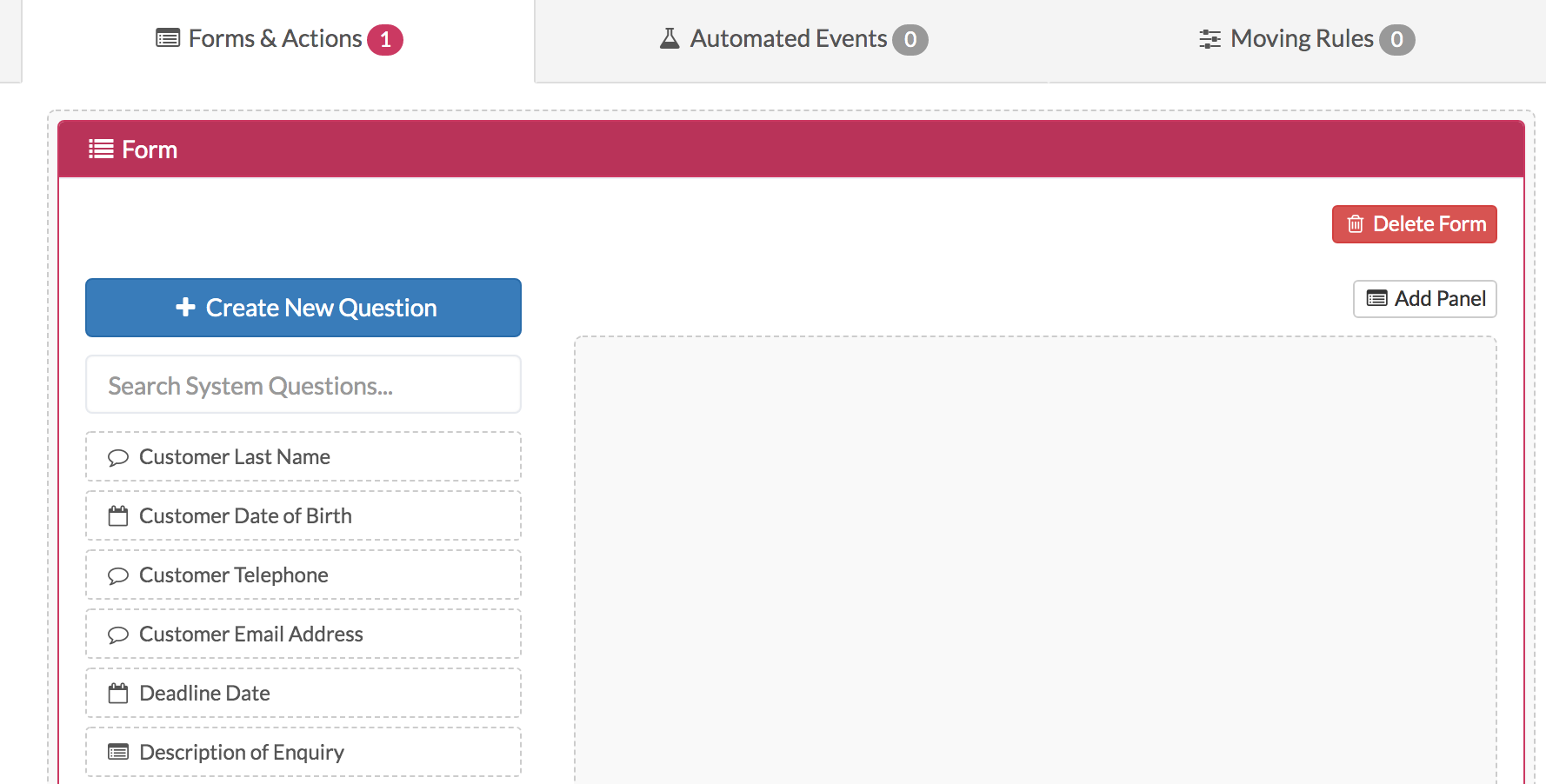
Previously, you would build all your questions using groups, before you started adding statuses. We’ve now removed this and allowed you to build your form on the fly, on a status-by-status basis.

All you need to do is go to a status where you want to display a form, drag the form into the status, and then either create a new question or re-use one of the existing questions on your system by dragging them in.
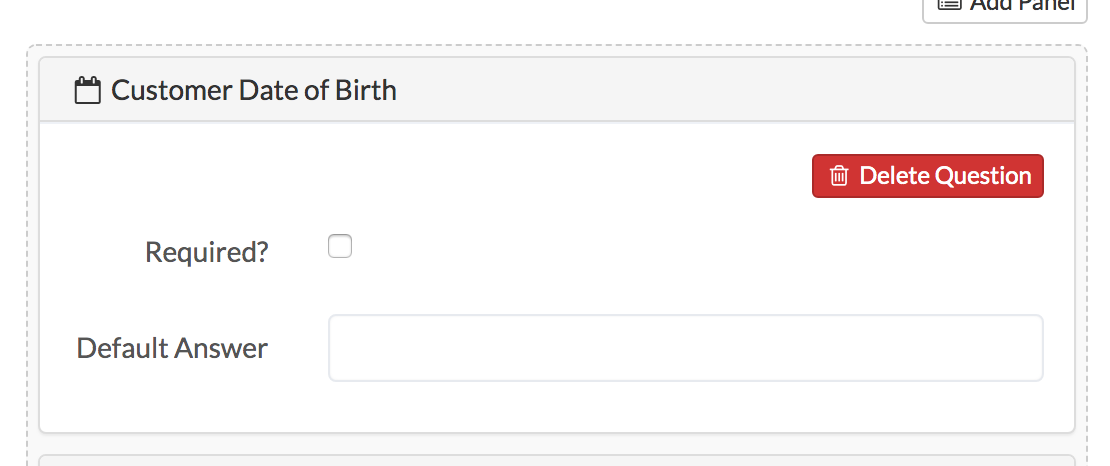
Click on the question on your form and you’ll have the ability to mark the question as required, give it a default answer, or remove it from the form.
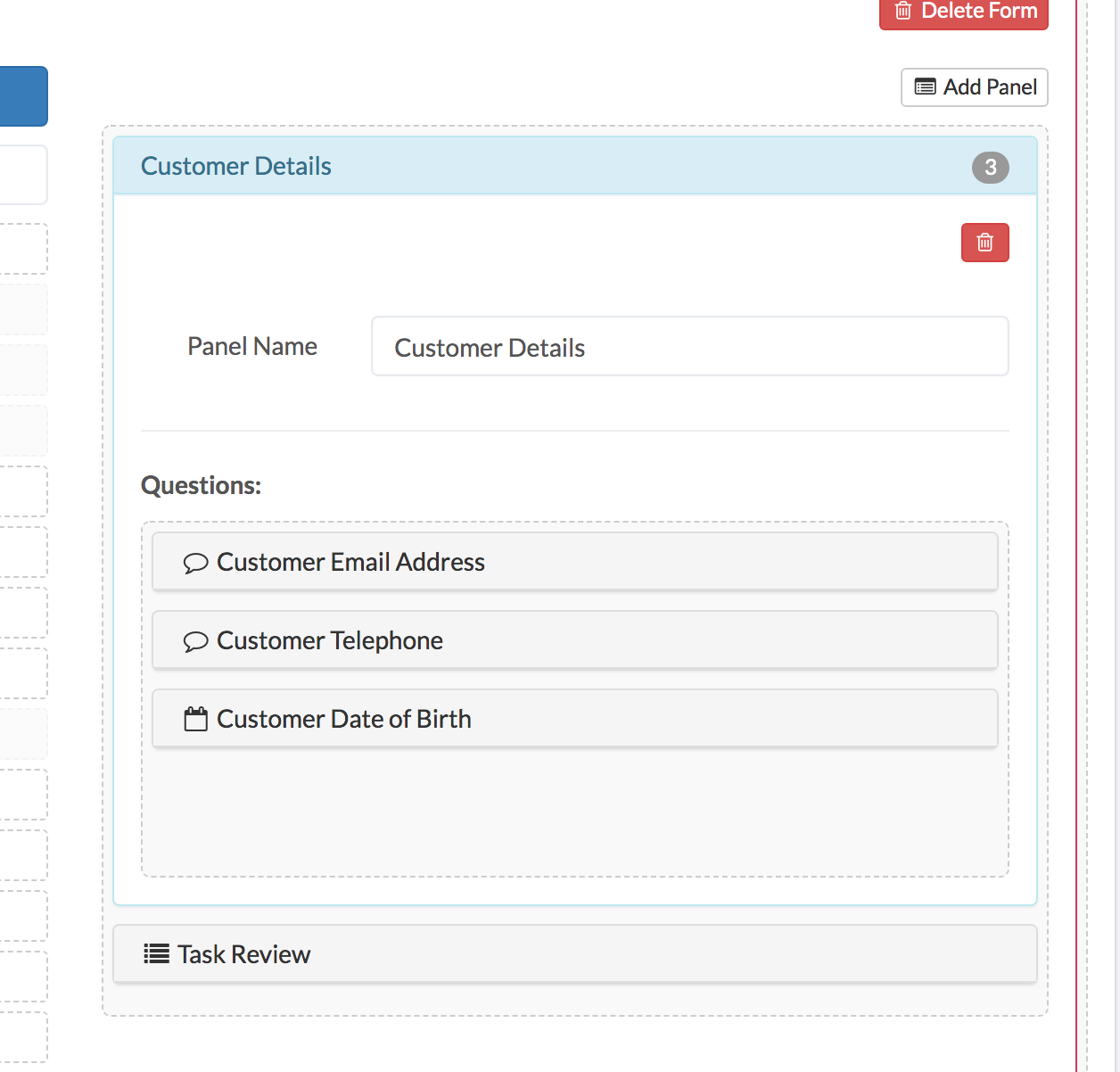
We’ve also added in the ability to panel questions. So if you have a large number of questions that could do with being split into categories or steps, simply add a panel and drag the questions you want into it.
This is a good way of separating questions, such as contact details, customer information or different stages of a report you write.
It’s as simple as that! A much easier, quicker and more flexible way of asking the questions you want, at the right time.
We are rolling out SwiftCase 2.5 to all of our customers over the coming month, check back regularly for all the latest updates on SwiftCase or check us out on social media @SwiftCaseUK.
