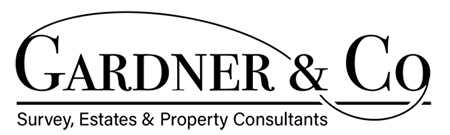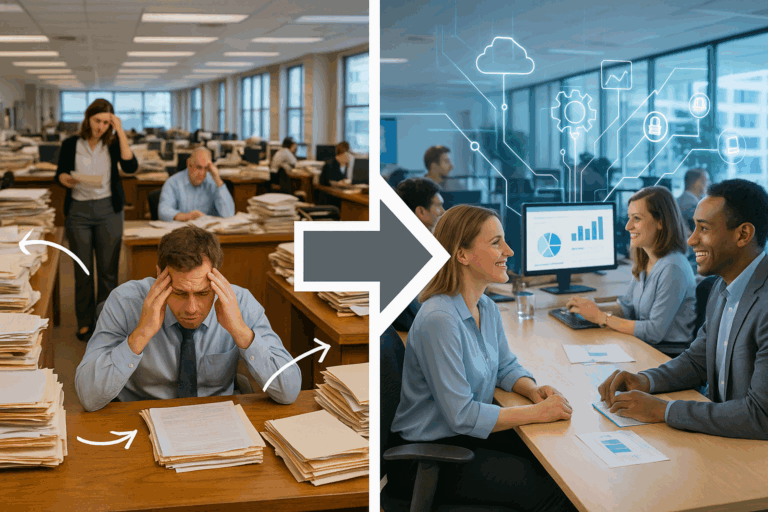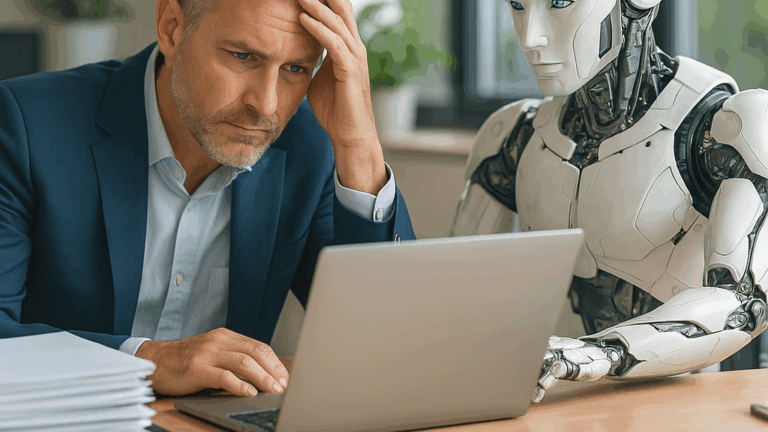Unlock Scalable Growth with Intelligent AI-Powered Automation Solutions
Empower your team with seamless workflows.
Discover how SwiftCase empowers businesses to scale without the busywork
Key Metrics Demonstrating Our Impact
Discover how SwiftCase transforms service-based businesses through measurable outcomes.
45%
Increased Productivity
30%
Operational Cost Reduction

Explore Our Comprehensive Service Offerings
We offer a suite of products tailored to streamline your business processes and enhance overall productivity.
Automation Tools
Our tools automate repetitive tasks to improve efficiency significantly.
Workflow Management
Optimise team workflows for better collaboration and output.
Client Communication
Improve client interactions with seamless communication features.
Compliance Solutions
Ensure adherence to regulations with automated compliance checks.
Reporting Tools
Generate detailed reports that drive informed decision-making.
Hear from our satisfied customers about SwiftCase.
Using SwiftCase has significantly streamlined our processes, enhancing collaboration and productivity among our team members.
SwiftCase helped us improve productivity, strip down and simplify processes – with automation of emails and workflows. SwiftCase are the people to have on board.
Anthony Latimer
Acorn Insurance

Articles
-
The Hidden Technology Gap in Insurance Claims Operations
As 2025 draws to a close, one pattern is impossible to ignore: most insurers and claims businesses are still using technology as an efficiency tool, not an innovation driver. Projects labelled as “AI” or “digital transformation” often turn out to be workflow automations, vendor platform migrations, or API integrations between existing systems. While there’s nothing…
-
AI Can Wait. Your Automation Can’t.
Every week, we see new headlines about AI and AI agents systems promising to transform how businesses work overnight. The hype is relentless but the reality? Often disappointing, although it’s not AI’s fault… The uncomfortable truth is that most organisations rushing toward AI haven’t yet automated the basics. It’s a bit like wanting a turbocharger…
-
What if your fear of AI is the very thing holding your business back?
What if your fear of AI is the reason your business falls behind? For many small and medium-sized businesses, AI still feels out of reach; perceived expense, complicated, and built for the giants. However, here’s the truth: it’s never been cheaper or easier to use, and the companies that move now will define the future….
Get Started with SwiftCase
Begin your automation journey today.