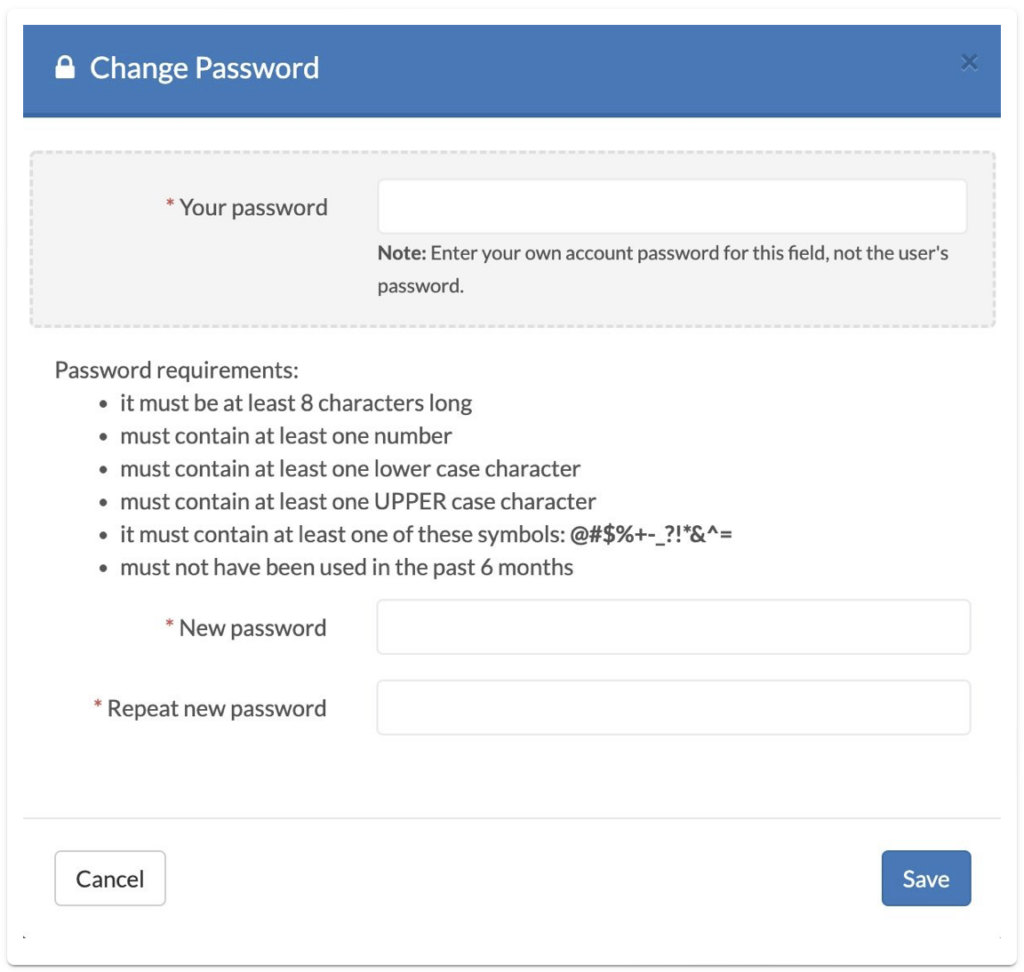To change a User's password, follow the steps below.
How to change a password
Note:
Do please bear in mind, that you have to be an Internal Admin in order to update Users' passwords.
- Click Users.
- Click My Team Members and from the list of Users select the Team Member whose password you want to change. This will take you to their profile page.
- Select Change Password under the Account Settings.
- Input your password and then the User's new password, and click save.