SwiftCase provides default questions to use in your forms, such as First Name or Email, although you may need to create your custom questions for your forms.
Creating custom Questions
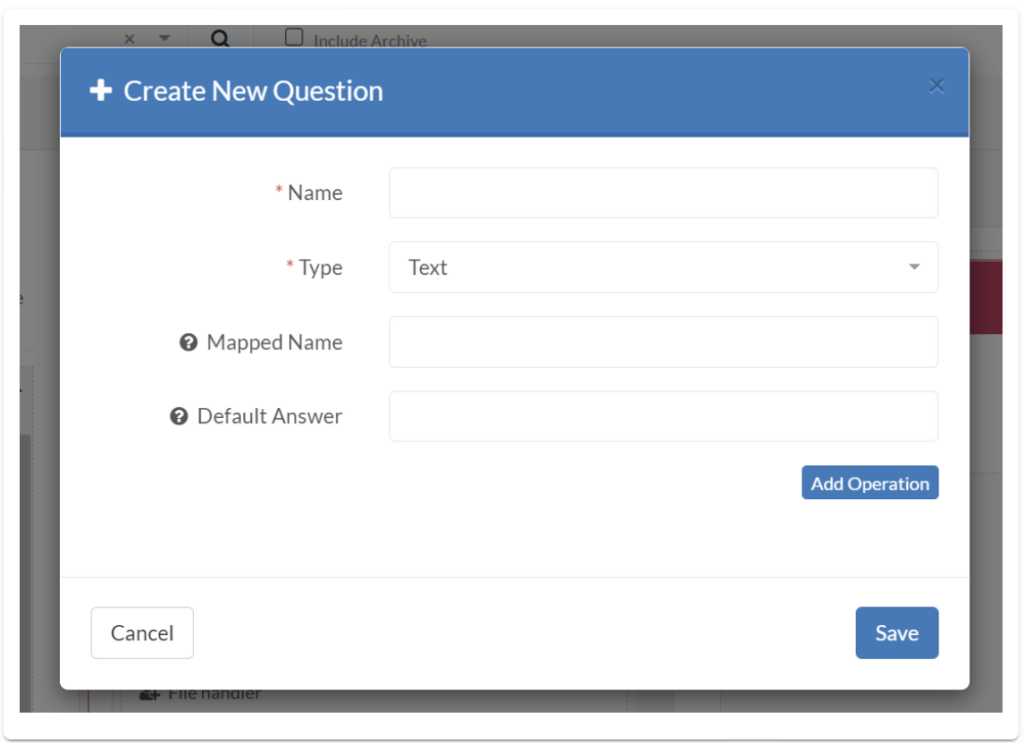
- Click on the Forms & Actions tab to configure the status page.
- Drag and drop the Form action into the blank box on the right.
- This will display a Form box in the blank space. To the left of the Form box there is a sidebar with different Questions. Click the Create Question button.
- This will open up a Create Question pop-up window. Type the name of the Question in the name field and choose a field type from the Type dropdown box (this will define the type of field the user will fill out in the form e.g. a text box or a drop-down box).
- You can add a Mapped Name if you do not have the ability to alter your request bodies to match the structure in our documentation, you can simply enter the name of the field in the incoming request body and SwiftCase can cross-reference that field to match it to this question.
- You can add a Default Answer for the fields, so they will be pre-populated with a specific answer. If you do not wish to add a Default Answer you can leave this field blank.
- Click the Save button on the bottom left of the window. You can now search for your new Question on the sidebar and drag and drop it into the Form.

