The Button Clicked Moving Rule moves to a specified status once the User clicks the button.
Adding a Button Clicked Moving Rule
- Click the Moving Rules tab on the Status to which you want to add the moving rule.
- Drag and drop the Button Clicked moving rule into the blank space on the right.
- In the Move to box, select the status you want to move to, after a button(s) is clicked.
- In the Button Key box, enter the button key of the button you want to trigger the status change.
- To add another button rule, drag and drop the Button Clicked rule into the box and repeat the first two steps.
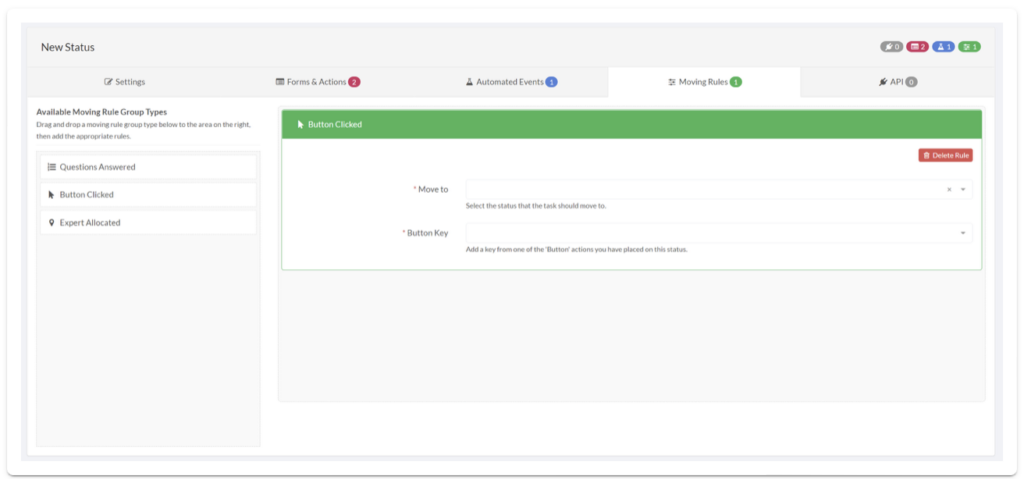
Note:
The button must be ones that have been created in the current status that you are making the moving rules for.

