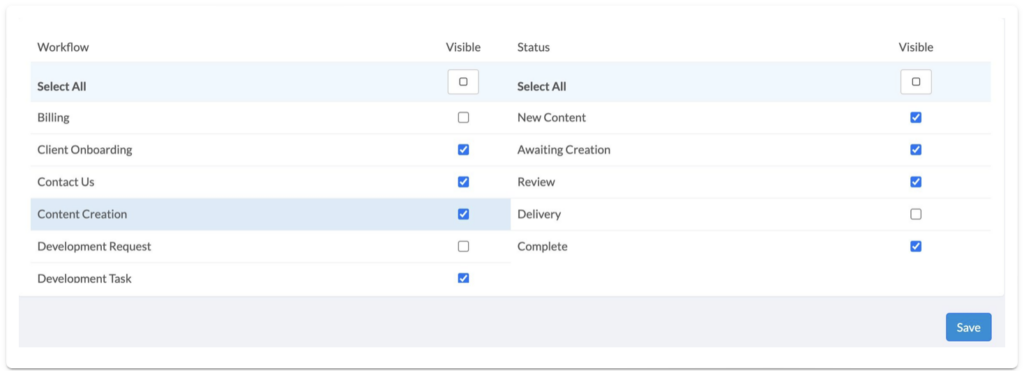Internal Admins can control what Workflows their Team Members can and cannot see by editing their Workflow Visibility. Follow the steps below to manage Workflow Visibility.
- Click on Users and then My Team Members.
- Click on the Team Member who you would like to edit Workflow Visibility for. This will take you to their profile page.
- Open the Workflow Visibility panel and click Edit Visibility.
- Check the Workflows that you wish to be visible to the Team Member, and uncheck the Workflows that you wish to hide from the Team Member. You can also control the visibility of the statuses within Workflows.
- Click Save to apply the changes.