Note:
Please do bear in mind that you can only add an email to a User’s account if you are an Internal Admin.
Click on groups Users and then My Team Members.
Click on the Team Member who you would like to update an email for. This will take you to their profile page.
Hover over the current email in the Email Accounts panel. Click Edit.
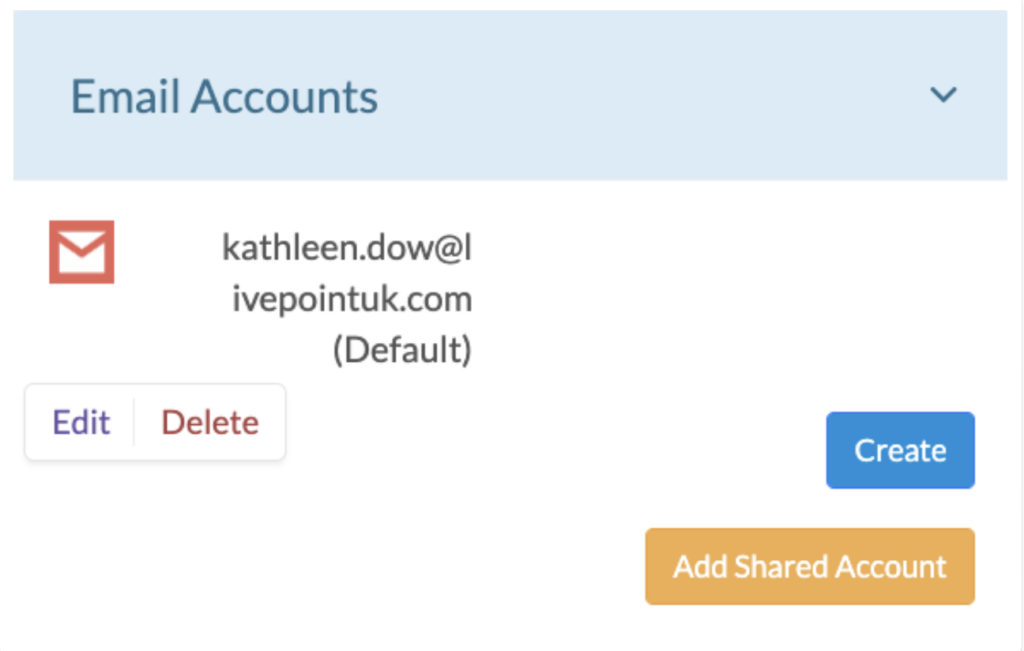
Fill out the Create New Email Account form and click Verify.
Note:
Please note that you will have to enable access to third party applications in your email account and disable two factor authentication to add the account to SwiftCase.

