Add a User Email Account
Table of Contents
Email Accounts Overview
The Email Accounts Panel

Create or Edit an Email Account


Never forget another meeting or task with SwiftCase reminders. Associate reminders with a task to make sure complex requirements are met.

The Create User automated event automatically creates a user. The User will be made when specific requirements you have set are met. Adding a Create User Automated Event Click the Automated Events tab on the Status to which you want to create the user in. Drag and drop the Create User automated event into the blank space on the right. Select…
Discover the many kinds of widgets available to use on SwiftCase, and create a clear, simple approach for your team to complete tasks.

So, you’ve just landed on SwiftCase, and you may encounter some issues with the system, or you may have some general questions that the current guides do not answer. This guide will show you each different method of contacting SwiftCase support. Here are the different methods of contacting us here at SwiftCase: Sending an Email to SwiftCase…
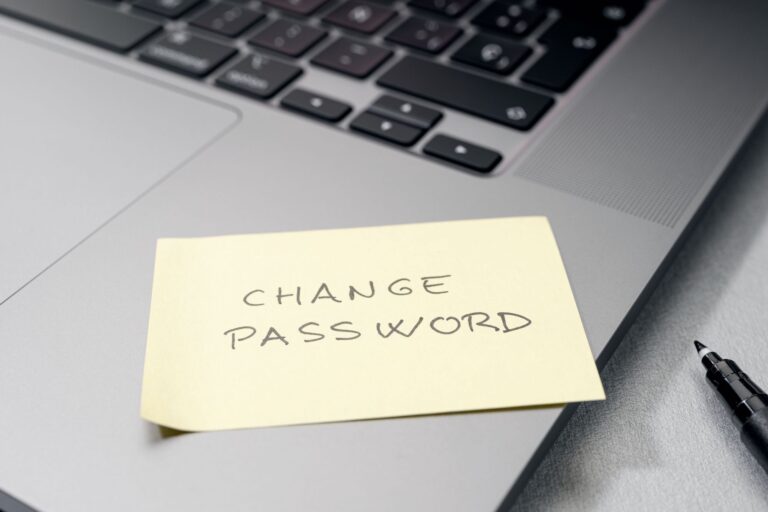
If you have forgotten your password, or need to reset it, do not worry! Follow the steps below to find out how to change your password and get back into your SwiftCase quickly. Changing your Password

The Customer Enquiry workflow logs and tracks any customer questions to ensure prompt responses from you and your Team Members. Using the Customer Enquiry Workflow Note: The first three steps need to be carried out by the Customer submitting the enquiry. Click format_list_numbered Tasks to navigate to the Dashboard, then click add Create New Task. Choose a Client and Client Staff, and click Create Task. Choose…