View the User Log
See a Users Activity
The User Log

Clients are the organisations your business deals with. You can add Client Contacts (client staff), who are the people who work for those organisations. With SwiftCase, you can access all your Client data and Client Contacts in one place. All your Clients and Client Contacts will be organised and streamlined on your SwiftCase system! Add your Clients to SwiftCase Note:…

Adding a URL button Note: You can add more than one question and also add a specific answer, so the box will only show after this specified answer is inputted.

Track all your tasks using the Dashboard. The Dashboard gives a clear overview of all your tasks, their statuses, and RAG statuses. It lets you see what jobs may need addressing and how far off their completion. Discover how to use the Dashboard by viewing the guide below. How to View the Dashboard Click format_list_numbered Tasks to navigate…
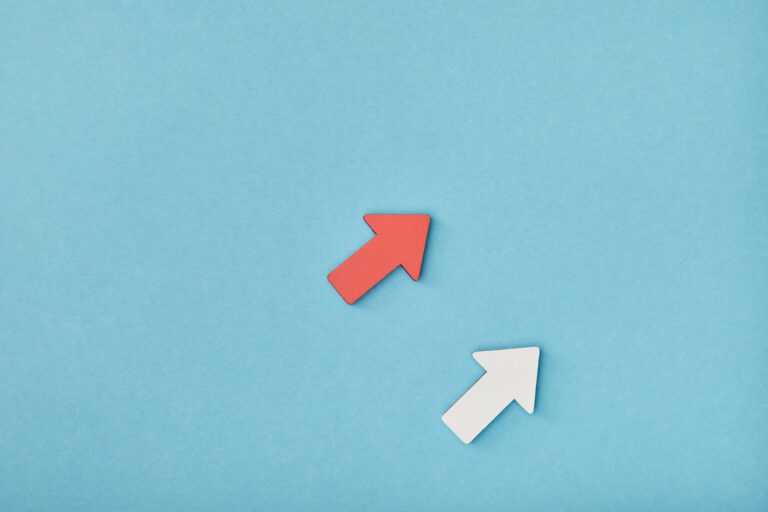
The Expert Allocated Moving Rule automatically moves to a specified status once a User is manually allocated. Adding an Expert Allocated Moving Rule
Distinguish between the many question types on SwiftCase and fine tune the display of data provided to your team and clients.
Find out how to integrate vital information captured by SwiftCase into business documents as part of your automated workflow.