The Task Log
Table of Contents
Overview


Note: Please do bear in mind that you can only add an email to a User’s account if you are an Internal Admin. Click on groups Users and then My Team Members. Click on the Team Member who you would like to update an email for. This will take you to their profile page. Hover over the current email in…
Learn how to create a Task on your SwiftCase system and begin the rewarding journey of business process automation.
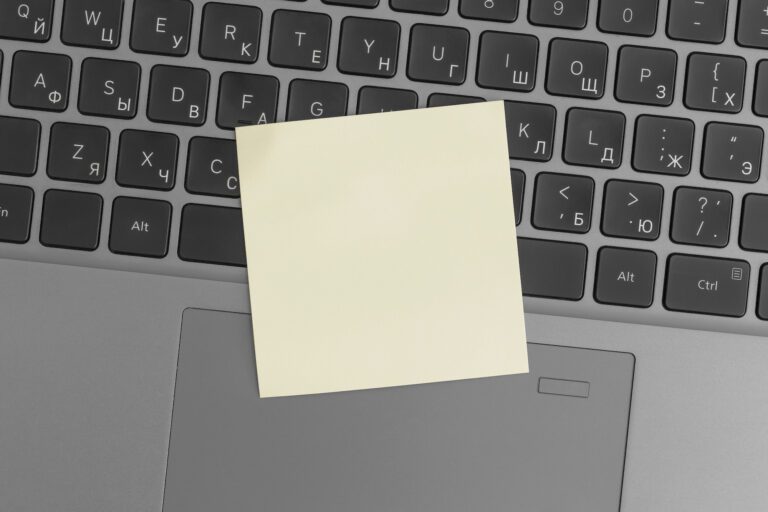
The Note action allows you to quickly and easily add a Task note, which will get automatically logged for you and your Team Members to refer back to. Adding a Note Click on the Forms & Actions tab to configure the status page. This will display a blank box with an Available Actions bar on the right-hand side. Drag and drop…
Familiarise yourself with the basic workflow configuration on SwiftCase: Costs & Fees, inheriting answers and other details.

The On Hold box allows you to put a Task on hold with one click. You can also add a reason why the Task is going on hold in the box provided. Adding an On Hold box Note: You can add more than one question and also add a specific answer, so the box will only show…

Adding a List Documents action Note: You can add more than one question and also add a specific answer, so the box will only show after this specified answer.