Create a Skill
Table of Contents
Create A Skill Overview
The Allocation Admin panel

Skills list

Familiarise yourself with the basic workflow configuration on SwiftCase: Costs & Fees, inheriting answers and other details.

Adding a Failed Appointment box Note: You can add more than one question and also add a specific answer, so the box will only show after this specified answer.
Keep all your staff informed of important decisions and changes within the company or workflow with SwiftCase announcements.
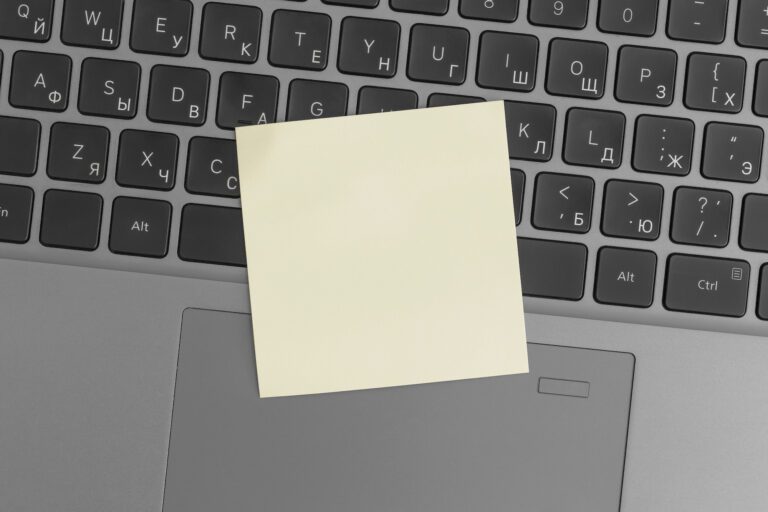
The Note action allows you to quickly and easily add a Task note, which will get automatically logged for you and your Team Members to refer back to. Adding a Note Click on the Forms & Actions tab to configure the status page. This will display a blank box with an Available Actions bar on the right-hand side. Drag and drop…
Distinguish between the many question types on SwiftCase and fine tune the display of data provided to your team and clients.

The Meeting Workflow helps you organise and track your meetings all the way through, from booking the meeting to post-meeting follow-up actions. Using the Meeting Workflow