Similar Posts

How to add a Failed Appointment box
Adding a Failed Appointment box Note: You can add more than one question and also add a specific answer, so the box will only show after this specified answer.
- Guides | Together Guides | Types | Users
User Types in SwiftCase
Familiarise yourself with the different user types in SwiftCase and enable your team to control the allocation of team members and suppliers

Automated Events – Red Alert
The Red Alert automated event automatically changes a Task’s RAG status. You can set specific triggers so a red flag alert will be automatically placed on a Task when particular requirements are met. Adding a Red Alert Automated Event Check the Business Hours Only? checkbox if you want the Red Alert event to only happen during business…
- Guides | Profile | Tasks | Together Guides
Question Types
Distinguish between the many question types on SwiftCase and fine tune the display of data provided to your team and clients.
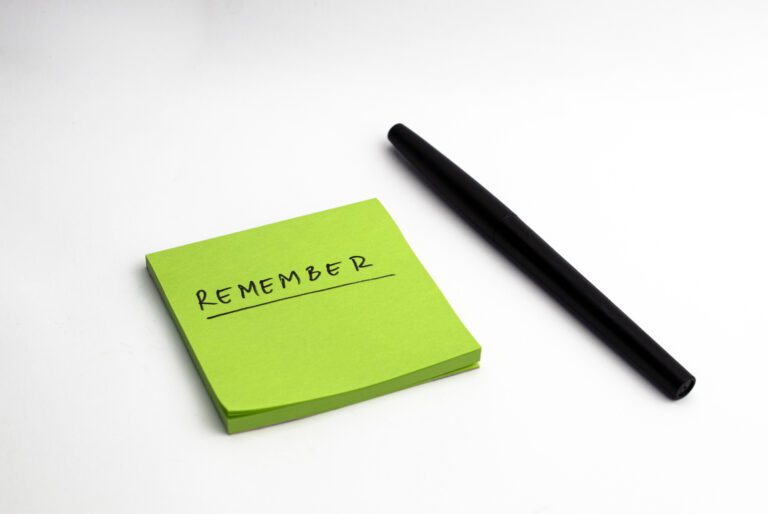
Automated Events – Create Reminder
The Create Reminder automated event automatically creates a reminder. You can set specific requirements so that the creation of the reminder is only triggered once the required conditions are met. Adding a Create Reminder Automated Event Click the Automated Events tab on the Status to which you want to create a reminder. Drag and drop the Create Reminder automated event into…

Meeting Workflow Guide
The Meeting Workflow helps you organise and track your meetings all the way through, from booking the meeting to post-meeting follow-up actions. Using the Meeting Workflow

