Configuring the User Listing Columns
Table of Contents
User Listings Overview
User List Page

User Config

Drag and Drop User List Columns

Discover the status settings panel on SwiftCase workflow builder: control what your stakeholders initially see at each stage of a workflow.

The Amber Alert automated event automatically changes a Task’s RAG status. You can set specific triggers so an amber flag alert will be automatically placed on a Task when particular requirements are met. Adding an Amber Alert Automated Event Check the Business Hours Only? checkbox if you want the Amber Alert event to only happen during…
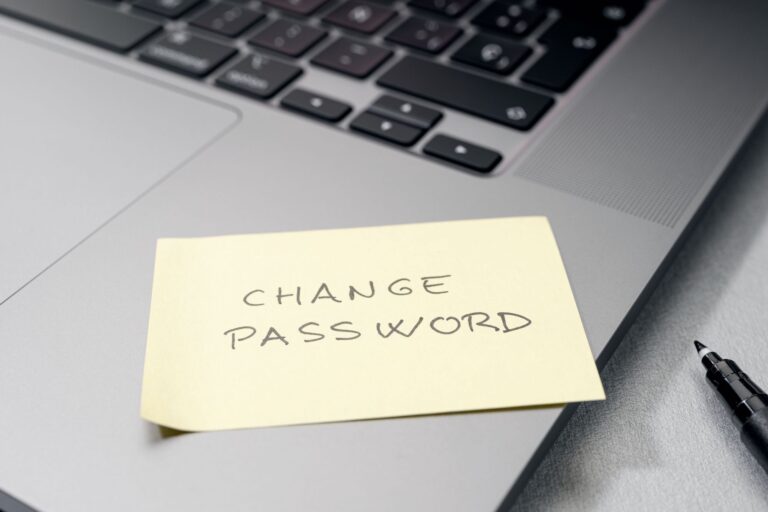
If you have forgotten your password, or need to reset it, do not worry! Follow the steps below to find out how to change your password and get back into your SwiftCase quickly. Changing your Password
Never forget another meeting or task with SwiftCase reminders. Associate reminders with a task to make sure complex requirements are met.

The Expense Claim Workflow allows your Clients and you and your Team Members to quickly and easily claim back any company expenses. Using the Expense Claim Workflow Click format_list_numbered Tasks to navigate to the Dashboard, then click add Create New Task. Choose a Client and Client Staff, who need to claim expenses back, and click Create Task. Choose the Expense Claim Workflow and click Add Task. Fill out the…
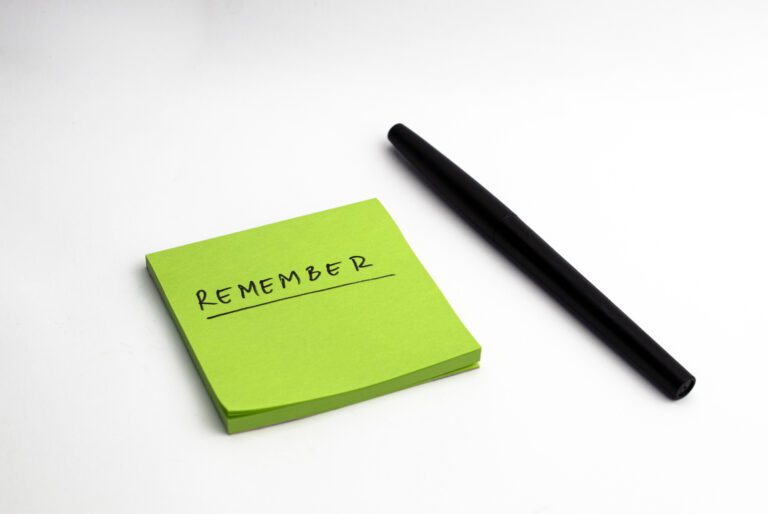
The Create Reminder automated event automatically creates a reminder. You can set specific requirements so that the creation of the reminder is only triggered once the required conditions are met. Adding a Create Reminder Automated Event Click the Automated Events tab on the Status to which you want to create a reminder. Drag and drop the Create Reminder automated event into…